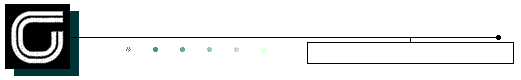
![]()
![]() [ Software ]
[ Software ]![]() [ TrackMaker ]
[ TrackMaker ]![]() [ TrackMaker61]
[ TrackMaker61]
Please click on screen shots to enlarge Position
EM61 readings and create XYZ file based on standalone NAV61 file:
 Apply GPS antenna offset in any direction (as entered in the field with option of correcting this parameter during data processing)
Apply GPS antenna offset in any direction (as entered in the field with option of correcting this parameter during data processing)
- Selection of specific EM61 channels
- Include elevation data with correction for antenna height
- Filters the quality of positioned data based on GPS parameters as PDOP (or equivalent) and the degree of differential corrections
- Field QC parameters (Quality Indicator, number of Satellites and PDOP) are written into the generated XYZ file
- Further enhancement of the collected EM61 readings position is obtained by specifying the GPS Time Gap and GPS Minimum Interval
- Choice of coordinates in generated XYZ file: Geodetic coordinates (Latitude/Longitude in degrees) or in UTM coordinates (WGS 1984 datum in meters, feet, or US Survey feet)
Position EM61 readings and create XYZ file based on external GPS file:
(This function is used when real time GPS differential corrections are not available, or when further post processing of GPS data may improve positioning accuracy)
 Apply GPS antenna offset in any direction (as entered in the field with option of correcting this parameter during data processing)
Apply GPS antenna offset in any direction (as entered in the field with option of correcting this parameter during data processing)
- Selection of specific EM61 channels
- Filters the quality of positioned data based on GPS parameters as PDOP (or equivalent) and the degree of differential corrections
- Further enhancement of the collected EM61 readings position is obtained by specifying the GPS Time Gap and GPS Minimum Interval
Miscellaneous:
 Convert NAV61 files to Geonics DAT61 format
Convert NAV61 files to Geonics DAT61 format
- Convert NAV61 files to general format ASCII file
- Convert GXY file to ASCII file containing positions
- Retrieve and position field comments from NAV61 file
- Apply System Time Constant delay in generated XYZ file
- Transfer data file from field computer to PC
- View NAV61 file contents